Hello, Social Media Eager! Wellcom to the world of Social Media Post Design!
Have you been exhausted from giving too much time to creating social media posts? Well, we are going to resolve this problem for you, now no need to worry or spend too much precious time on that! In this article, we will try to introduce two amazing websites in depth that will assist you in creating Professional and trending social media posts and design ideas FOR FREE.
Yes, you read right, FREE!
It will give you social media post design template free. Whether you are a startup Business owner, a freelancer, or a Social Media influencer, after knowing these websites you feel like you have best friends in your career life.
If you practice these websites you will have the ability to design attractive posts with user-friendly interfaces and fully controlled customizable templates. No design experience? No worry! this is the plus point of these websites after just a little practice you will understand their tool’s easy-to-use drag-and-drop features, and also have access to a tending library of stock images.
Whether you prefer sleek and professional or vibrant and playful, these websites have it all. Plus, with their built-in scheduling and sharing options, you can streamline your social media strategy effortlessly.
Just do some practice and you will be able to create Social Media post design ideas.
So, why pay for expensive design software or waste precious time? Just come closer and pay attention as we are going to attack the world of Social Media design and find how these websites will boost up your content creation process.
OK LET’s wow your audience with creative posts that will grow your brand and engage your followers.
Understanding the basics of social media post Design
Before starting the complications of social media post design, it’s important to understand the basic principle of graphic design. From color theory to typography, composition, and social media post design size, these basics will help as the building blocks of your design.


Importance of Visually Appealing Social Media Posts
In today’s digital age, charming, attractive, and eye-catching visuals reign supreme in the platforms of social media. Social Media posts should perfectly play an important role in engaging the audience, catching attention, and conveying the Brand message properly and effectively.
Every day posts are shared by millions, and every day huge quantity of businesses share their post daily, it’s more difficult to stand out from the crowd and grab your audience’s attention. Research has proven that post-high-quality visuals will get more attention than those without. In fact, tweets with images receive 150% more retweets, and Facebook posts with images have 2.3 times more engagement than those without.
Importance of consistency and branding in Design
Consistency is key when it comes to social media design. Maintaining a cohesive visual identity across your social media platforms reinforces your brand message and enhances brand recognition among your audience.
Website #1: Canva | Using Canva for Social Media Design
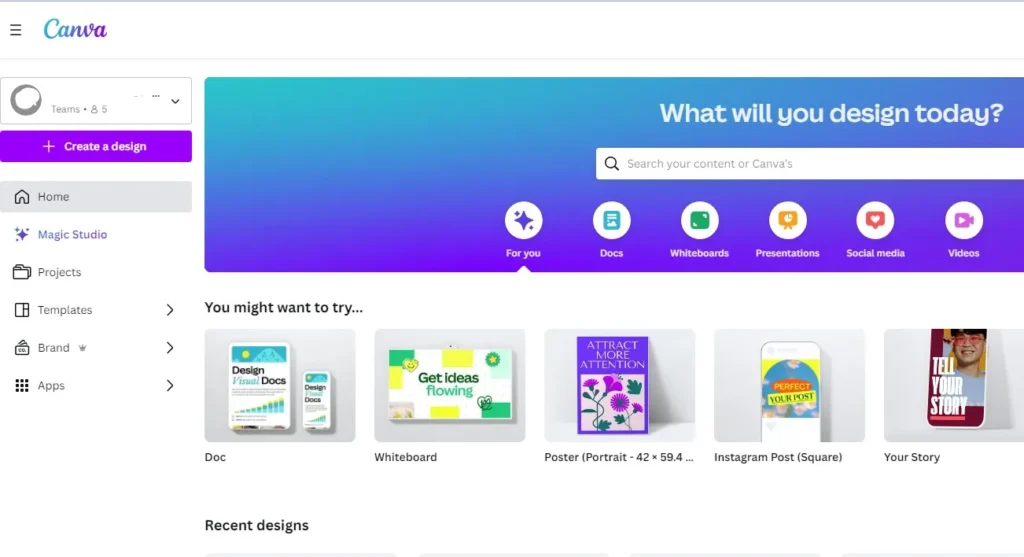
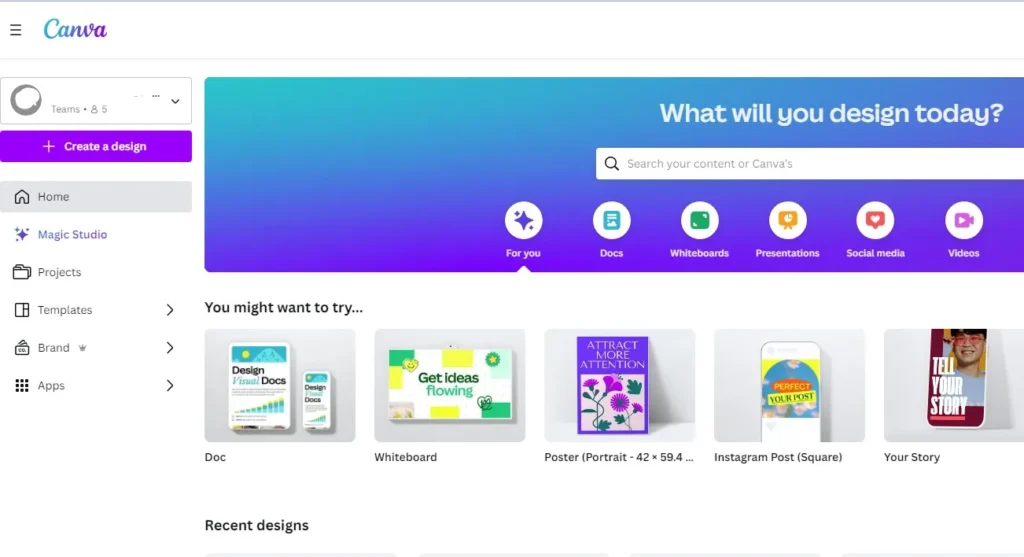
- Userbase Size:
- Canva is used by an impressive 170 million people each month.
- It reached a significant milestone of 100 million monthly active users in October 2021 and continued to grow, gaining an additional 10 million users by the end of 2022.
- Among these users, it’s estimated that there are at least 800,000 teams paying for a ‘Canva for Teams’ subscription.
- Demographics:
- Global Reach:
- Canva is used in over 190 countries, covering a whopping 97.4% of the world’s nations.
- The top three countries where Canva is most popular are:
- United States: Canva receives 22.14% of its traffic from the US, with over 142.8 million visits per month across all devices.
- Brazil: Provides 7.81% of all visits to Canva’s website (over 790 million visits per month).
- India: Also contributes 7.47% of Canva’s website traffic.
- Website Ranking:
- Canva is ranked the 114th most visited website in the United States and is among the top 100 most visited websites in at least 61 countries.
- In the Philippines, it’s the 29th most-visited website.
- In founder Melanie Perkins’ home country of Australia, Canva’s website receives 2.5 million monthly visits.
- Revenue and Projects:
- Pricing:
- Canva offers a free version with features like an easy drag-and-drop editor, professionally-designed templates, stock photos, and graphics.
- For additional features, there’s a Pro plan priced at US$119.99/year per person.
When you even think about designing attractive social media posts, Canva is a household name. Canva is a user-friendly platform that gives you uncountable free social media post design templates, tools, and features that make it quite easy to create eye-catching visuals.
Its theme or look and drag-and-drop functionality make it more suitable for users.
Well, there is a lot but one of the most unique parts of Canva is its library of customizable templates. From Facebook covers to Instagram stories, Canva gives you pre-designed templates for every social media platform. you can easily customize and make changes as per your Brand color scheme, fonts, and style because its templates are designed professionally for this. Additionally, Canva has a huge range of elements such as Icons, shapes, and illustrations that you can improve your design.
The game is not over here, Canva gives you access to a countless library of stock images, and with the help of those images, you can easily design perfect visuals for your social media posts. if you need high-quality photographs, Canva has you covered.
In complement to its features, Canva gives built-in feature scheduling, sharing, and Download options. you can schedule your post to be published at your required specific time, and maintain consistency and timely content delivery to engage the audience. Canva also allows you to share directly on your social media platforms, saving you time and effort.
Website #2: Being AI or Copilot | Create Pro Social Media Post
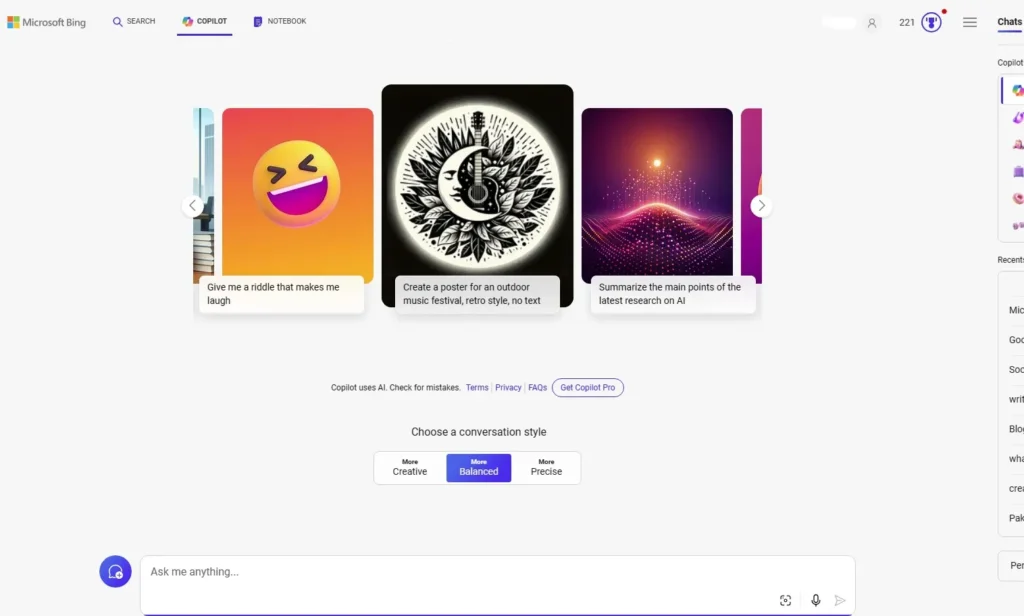
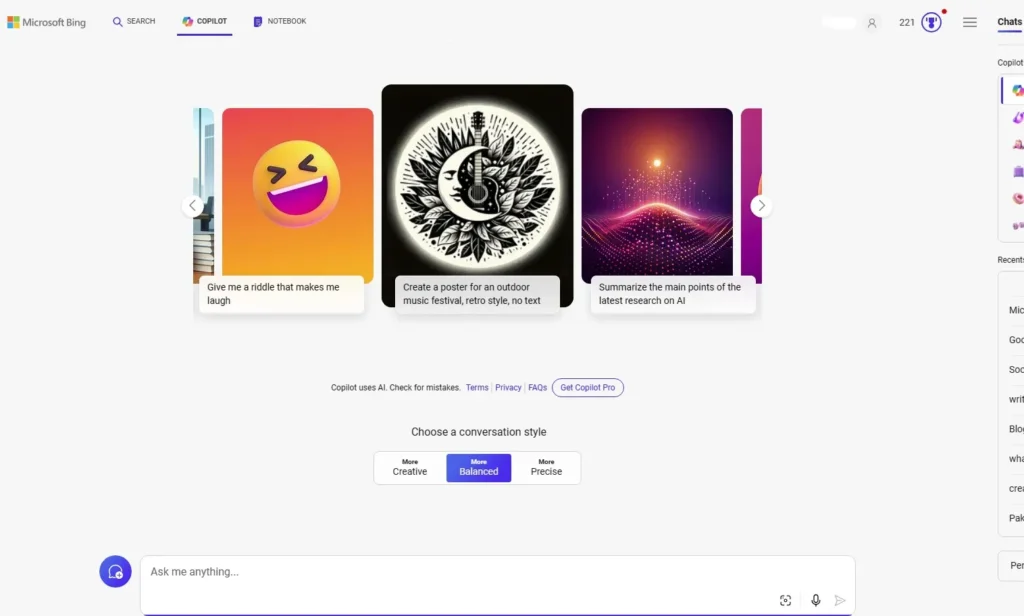
- Demographics and Userbase Size:
- Demographic details are not explicitly mentioned, but Copilot caters to a wide audience, including individuals, creators, and businesses.
- The userbase size is not specified, but Microsoft’s AI initiatives have a substantial reach, given their market capitalization and influence.
- Website Ranking and Global Reach:
- Copilot is currently accessible via Microsoft Edge or Chrome browsers on Windows and Mac OS.
- Unfortunately, specific website ranking and global reach data for Copilot are not readily available in the provided sources.
- Revenue and Projects:
- Microsoft’s early adoption and rollout of AI tools like Copilot helped position the firm as the world’s most valuable public company in early 2024. The potential for AI-powered productivity tools is vast, and Copilot stands as one of the significant early movers in this space.
- Pricing:
- Copilot Pro: For individuals, creators, and power users, the Copilot Pro subscription costs $20.00 per user per month. It provides faster Copilot performance, enhanced creative tools, and exclusive productivity features. With Copilot Pro, you get priority access to top-of-the-line models, build your own Copilot GPTs, and unlock Copilot features in apps like Word, Excel (in preview), PowerPoint, and Outlook.
- Microsoft 365 Copilot: This AI-enabled productivity suite is available to Microsoft 365 E3, E5, Business Standard, and Business Premium customers at $30 per user per month. It offers accelerated Copilot performance, faster AI image creation, and access to Copilot in various Microsoft 365 apps.
If you’re looking for a website that specializes in creating professional-looking social media posts, look no further than Copilot. If you are looking for a platform that takes your social media game to the next level then you should use this more creative and overloaded AI algorithm platform that brings many features.
The best part of Copilot is its progressive AI-powered design ability. It uses its artificial intelligence to analyze automatically your content and generate high-quality and attractive designs to your needs. A businessman or marketer needs to save time and effort, this platform gives you both. you don’t need to start from scratch or pay hours on design decisions. Copilot AI algorithms help you to make your post look polished and professional, even if you don’t want to give extra time or have limited design skills.
Copilot also helps you to provide a mixture of templates specially designed for social media platforms. Whether you’re creating a Facebook post, an Instagram story, or a LinkedIn update, Copilot has you covered. It would be best if you practiced writing good prompts after that you will enter an amazing part that gives you template customization, allowing you to add your text, images, and branding elements. But it all depends on your prompts because there are no drag-and-drop tools so you need to give detailed prompts.
The most important and unique thing is its 2 in 1 functionality.
From giving the prompts you can create the design and when you go to post this on your social media platforms you need a caption for your post then come back to Copilot and ask to write a caption related to your post. you can also mention a platform to be a specific caption because every social media platform are different style of theme. it will write a professional caption for your post with trending Hashtags (#) as it is up to date version of AI.
Tip to write a Good prompt on AI Websites
When you want to write a prompt just imagine whole the scenario that you want to create and then write complete details a to z like what should be in the background, the color scheme, font style, etc. How much you explain well your requirements you will get refined designs.it has an extra design feature, Copilot data-driven insights, and contains analytics into its platform. you can easily track the performance of social media trending posts, study engagement metrics, improve your content strategy make data-backed decisions. Based on this data approach, you can understand what works better for your audience and what’s not. Basically, you can test different content and refine your design accordingly.
Proven Tips and Best Practices | Designing Attractive Social Media Posts
- Know your audience: Before you start designing your social media posts, it’s crucial to understand your target audience. What type of content do they like more? What type of interests and preferences that have? First, you need to study or research your audience then you can create your design and caption to meet their interest increase your engagement, and establish a perfect bond with your audience.
- Keep it simple: When it comes to social media posts, less is often more. Keep your designs clean and clutter-free to ensure that the main message stands out. Use bold and eye-catching visuals, concise copy, and a clear call-to-action to capture your audience’s attention.
- Use high-quality visuals: Visuals play a significant role in social media posts. Make sure to Post high-quality images that are relevant to your content. Avoid pixelated or blurry visuals, as they can give a negative impression of your brand.
- Stay on-brand: Consistency is key when it comes to social media branding. Use your brand colors, fonts, and logos consistently across your posts to create a cohesive and recognizable brand identity. This will help you to drill your Brand into your audience and be memorable.
- Experiment with different formats: Don’t be afraid to try different post formats to keep your audience engaged. To make your audience engagement mix up your images, videos, carousels, and GIFs. This will help you to look high from the competition and your audience will listen to you.
- Test and analyze: Designing effective social media posts is an ongoing process. Continuously test different designs, copy variations, and post formats to see what resonates best with your audience. Keep tracking your posts to use analytics tools and make a data-driven plan to optimize your social media strategy.
We believe if you create more relevant and engaging social media posts you will make a deep space in your audience if you practice these suggestions. The day is not far you will be on the level where your audience will wait for your Brand Voice.




8 Comments
Pingback: Transforming Content Creation: The Power and Potential of AI Content Creation Tools in 2024 - 9ledge Feed
Pingback: Building an Effective Online Brand in India: Proven Strategies for Success - 9ledge Feed
Pingback: Benefits of Social Media with Business Blog: A Game-Changer Strategy for 2024 - 9ledge Feed
Pingback: 7 Proven Methods Earning Dollars Online from Pakistan | Crack The Secrets That Work - 9ledge Feed
Pingback: What You Need for Your Business Website to Rank on Google - Run Post
Pingback: Content Creation Frenzy: From Zero to Viral | Turn Your Unique Talents into Online Success! - 9ledge Feed
Pingback: Future of Affiliate Marketing: The Exciting New Era of Digital Profits You Can't Miss! - 9ledge Feed
Pingback: Top Social Media Post Design Ideas to Boost Creativity - 9ledge Feed