The Best thing for the Government of Pakistan is to introduce the Pakistan Single Window (PSW) Act 2021 to make it easier for people who do not know how to engage in Import and Export businesses. The goal is to streamline & process by allowing individuals and businesses to submit standardized information and documents simultaneously, eliminating the need to repeat the same data.
Step 1: Gather the Required Documents for Import/Export.


For Sole Proprietors:
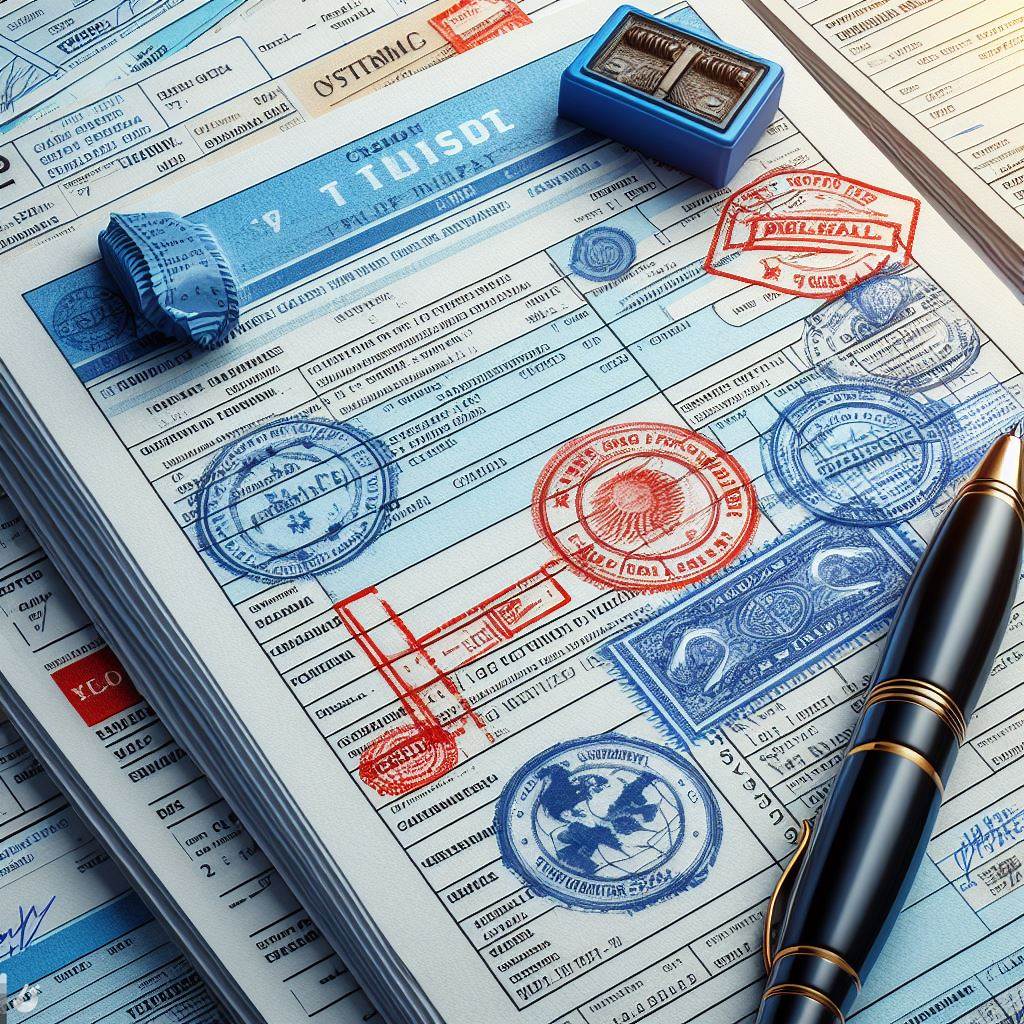
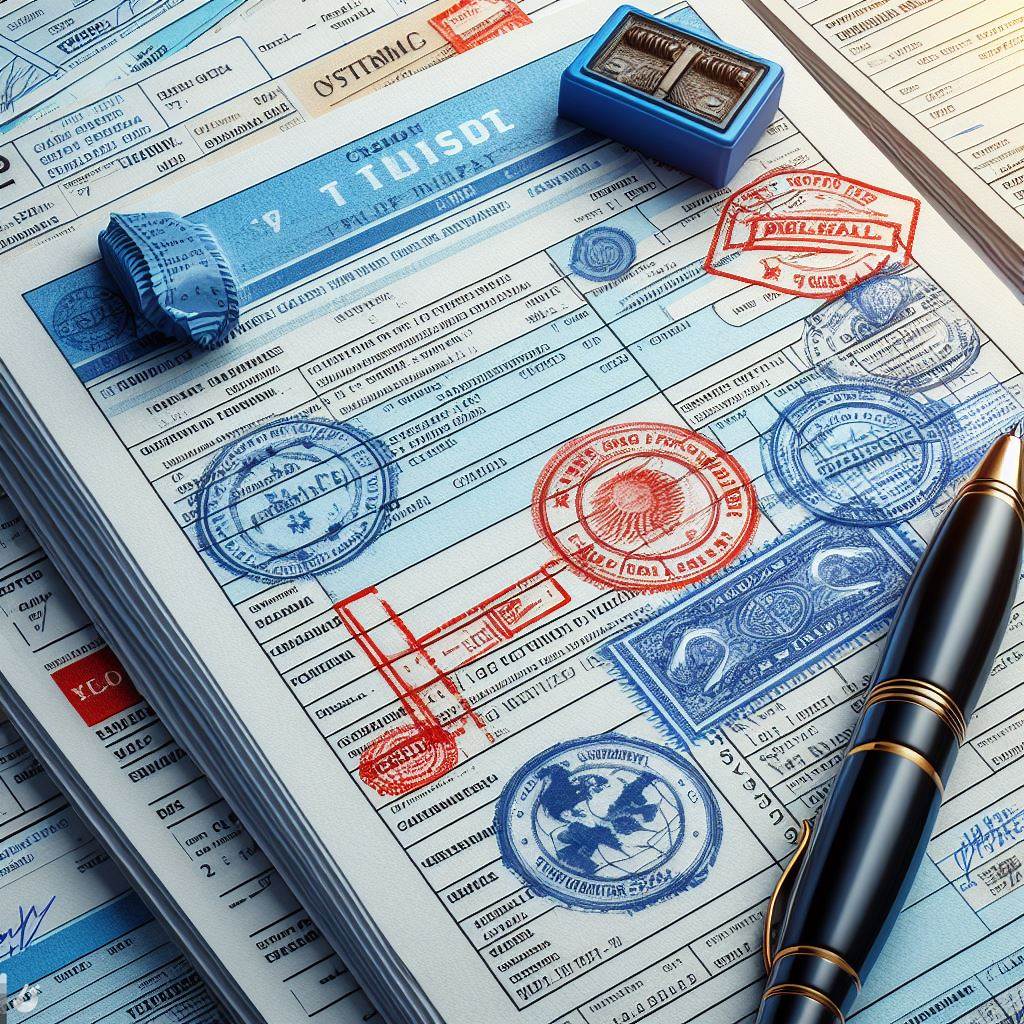
- Copy of your CNIC (National ID)
- NTN of your business displaying your business name and address accurately.
- Your mobile number and email address for Export/Import Licenses.
For Partnership Firms:


- Form C of the Partnership
- Registered Partnership Deed
- CNICs of all partners
- An authority letter authorizing one partner or an official to handle the application
- Mobile numbers and email addresses of the partnership firm and partners
- NTN of the partnership firm and partners
For Companies:
- A certified copy of FORM II, MOA (Memorandum of Association), AOA (Articles of Association), and Incorporation Certificate (if it’s a new company)
- Certified copies of the Incorporation Certificate, Form A, Form 28, and Form 29 (if the company has been registered for more than one year)
- A resolution authorizing any director, CEO, or company official to proceed with the application
- CNICs of directors and the Chief Executive Officer (CEO)
- NTN of the company and directors
- Mobile numbers and email addresses of the company
Step 2: Application Process for Import/Export.


We request you that you send us all the required documents for Export/Import Licenses, & our Export Team will process your application for you that would be great.
Step 3: Biometrics at E-Sahulat Centre (Nadra)


Once your application for Import and Export is processed at PSE you or your authorized representative will need to visit your nearest Nadra Centre for successfully proper Biometric verification.
Step 4: Getting Your Login Details.


After successfully biometrics within a few hours, you will get your login ID & Password from the related customs office once you log then you can start to move import or export shipments through PSW.
If you have any questions related to the above or need further guidance, please do not hesitate to write us in the comment box. we are here to assist you every step of the way.





